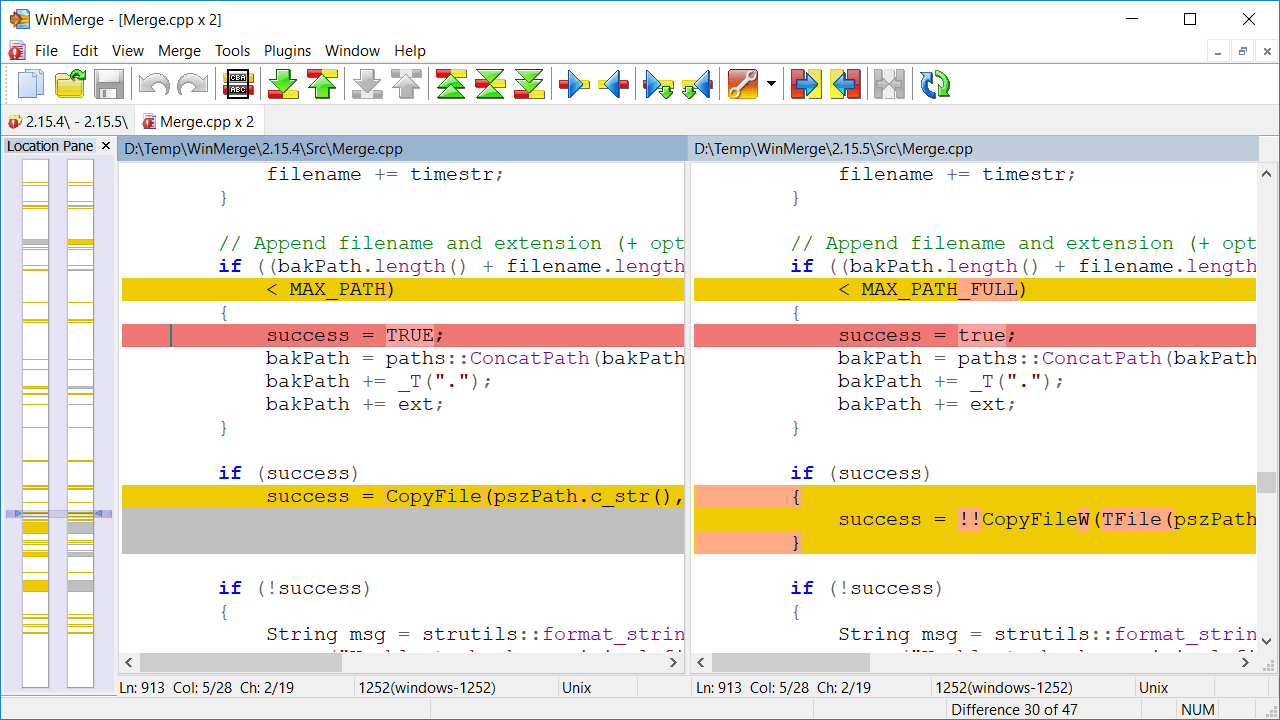WinMerge is a powerful and popular open-source tool for comparing and merging files and directories. It is widely utilized by developers, IT professionals, and anyone needing to manage and synchronize file contents effectively. One of the critical features of any file comparison tool is its ability to handle various character encodings, including Unicode.
Unicode is a universal character encoding standard that allows computers to consistently represent and manipulate text and symbols from all writing systems. In today’s globalized environment, where software and documents often contain multilingual text, support for Unicode has become essential.
Ensuring that a tool like WinMerge supports Unicode means that users can work with text files in multiple languages containing characters from different scripts without encountering encoding issues or data corruption. This support enhances the tool’s versatility and usability, making it a valuable asset for users worldwide.
What is Unicode?
Unicode is a universal character encoding standard that provides a unique number for every character, regardless of the platform, program, or language. It was created to solve the limitations of earlier character encoding systems, which were often restricted to specific languages or groups of languages.
Purpose and Benefits of Unicode
- Universal Standard: Unicode aims to encompass all characters used in written languages worldwide. This includes the alphabets of various languages and symbols, punctuation marks, and special characters.
- Consistency: By assigning a unique code to every character, Unicode ensures that text looks the same and is interpreted consistently across different systems and applications.
- Multilingual Support: Unicode allows for the representation of text from multiple languages in a single document, making it ideal for the internationalization and localization of software and digital content.
- Extensibility: The Unicode standard is continuously updated to include new characters and symbols as they are needed, ensuring it remains relevant and comprehensive.
Technical Aspects
- Encoding Forms: Unicode can be encoded in various ways, such as UTF-8, UTF-16, and UTF-32. These encoding forms differ in representing the Unicode code points as byte sequences.
- UTF-8: A variable-length encoding that uses one to four bytes for each character. It is backward-compatible with ASCII and widely used on the web.
- UTF-16: Also a variable-length encoding, using two or four bytes. It is often used in systems and applications where a balance between space efficiency and ease of processing is needed.
- UTF-32: A fixed-length encoding that uses four bytes for each character. It is less space-efficient but simplifies character handling as each character occupies the same space.
Importance in Text Files
- Language Diversity: Text files containing multiple languages, such as English, Chinese, Arabic, and Hindi, can be accurately represented and processed.
- Data Exchange: Unicode facilitates text data exchange between different systems and platforms without loss or corruption of characters.
- Software Development: Developers can write software that supports a wide range of languages and scripts, improving accessibility and user experience for a global audience.
Unicode Support in WinMerge
WinMerge, a popular file comparison and merging tool, fully supports Unicode. This ensures users can work with text files containing characters from various languages and scripts. Here’s an overview of how WinMerge handles Unicode:
Confirmation of Unicode Support
WinMerge has built-in support for Unicode, enabling it to read, display, and compare files that include Unicode characters. This support is critical for users who deal with multilingual text files, ensuring that characters from different languages are rendered correctly.
Supported Versions
Unicode support is available in all recent versions of WinMerge. Users should use an up-to-date software version to take full advantage of this feature. Older versions may have limited or no support for Unicode, so upgrading is recommended for optimal performance.
Displaying Unicode Text
WinMerge correctly displays Unicode characters in its interface. Whether the text contains Latin, Cyrillic, Chinese, Arabic, or other scripts, WinMerge can render these characters accurately, providing a clear and readable comparison of files.
Comparing and Merging Unicode Files
WinMerge treats Unicode text like any other when comparing files, highlighting differences and similarities between files. This feature is handy for developers and translators who need to compare files in different languages. WinMerge ensures that the integrity of Unicode text is maintained during the merging process, preventing any loss or corruption of characters.
Examples of Supported Characters and Scripts
WinMerge supports a broad range of Unicode characters and scripts, including but not limited to:
- Latin alphabets (English, French, German, etc.)
- Cyrillic alphabets (Russian, Ukrainian, etc.)
- Greek alphabet
- Chinese characters (both Simplified and Traditional)
- Japanese Kanji, Hiragana, and Katakana
- Korean Hangul
- Arabic script
- Hebrew script: This extensive support allows users from diverse linguistic backgrounds to use WinMerge effectively.
How WinMerge Handles Unicode
Displaying Unicode Text
WinMerge can display Unicode text, ensuring that characters from various languages and scripts are rendered correctly. This includes characters from languages such as Chinese, Japanese, Korean, Arabic, and many others, which are often represented using Unicode. By supporting Unicode, WinMerge ensures that text files containing diverse characters are displayed as intended without any loss of information or misrepresentation.
Comparing Unicode Text Files
When comparing text files, WinMerge accurately identifies differences between Unicode characters. This is crucial because Unicode characters may look similar but have different code points, and accurate comparison helps identify even the slightest variations. WinMerge treats each Unicode character appropriately, ensuring precise and reliable comparisons.
Merging Unicode Text Files
WinMerge also facilitates the merging of text files containing Unicode characters. Users can merge changes from different versions of files, and WinMerge ensures that Unicode characters are preserved and correctly integrated. This is particularly useful in collaborative environments where text files may contain a mix of languages and special characters.
Handling Different Unicode Encodings
WinMerge supports Unicode encodings, such as UTF-8, UTF-16 (little-end and big-endian), and UTF-32. This flexibility allows users to work with text files encoded in different formats, ensuring compatibility and ease of use. WinMerge can automatically detect the encoding of text files, or users can specify the encoding manually if needed.
Examples of Supported Unicode Characters
WinMerge supports a wide range of Unicode characters, including but not limited to:
- Latin alphabets with diacritics (e.g., é, ñ, ü)
- Greek and Cyrillic alphabets
- Asian characters (e.g., Chinese 汉字, Japanese かな, Korean 한글)
- Mathematical symbols (e.g., ∑, √, ∞)
- Emoji and special symbols (e.g., 😊, ©, ™)
Practical Scenarios
- Multilingual Documentation: WinMerge can compare and merge documentation that includes multiple languages, ensuring all characters are handled correctly.
- Software Development: Developers working with internationalization and localization can use WinMerge to manage source code and text files that include Unicode strings.
- Data Processing: Analysts dealing with data files in different languages can rely on WinMerge for accurate comparisons and merging tasks.
User Interface Considerations
WinMerge’s user interface is designed to handle Unicode text seamlessly. The text comparison windows display Unicode characters clearly, highlighting differences and making it easy for users to identify and address discrepancies. Additionally, the search and replace functionalities in WinMerge support Unicode, allowing users to perform complex text manipulations involving diverse characters.
- By supporting Unicode, WinMerge enhances its utility for users dealing with globalized content. It ensures that text files are accurately compared and merged without losing the integrity of the characters involved.
Testing Unicode Support in WinMerge
- Prepare Test Files:
- Create or collect text files that include Unicode characters. Include files with characters from different scripts, such as Latin, Cyrillic, Greek, Chinese, Japanese, and Arabic.
- Ensure the files are saved in formats like UTF-8 or UTF-16, which are standard Unicode encodings.
- Open Files in WinMerge:
- Launch WinMerge on your computer.
- Use the “File” menu or drag-and-drop files into WinMerge’s interface to open them for comparison.
- Compare Files:
- Select two Unicode-encoded files to compare.
- Ensure WinMerge correctly displays all Unicode characters in its interface without garbled text or missing characters.
- Merge Files (Optional):
- If testing merging functionality, select files that can be merged (usually three files: a base file and two modified versions).
- Use WinMerge’s merge tools to see if it accurately combines changes in Unicode text.
- Check Line Endings and Formatting:
- Verify that WinMerge correctly handles line endings (CR/LF or LF) in Unicode files.
- Ensure formatting such as spaces, tabs, and indentation are preserved accurately during comparisons.
- Test Search Functionality:
- Perform searches within Unicode files using WinMerge’s search feature.
- Confirm that searches for Unicode characters or strings yield accurate results.
- Explore Advanced Features:
- Experiment with WinMerge’s advanced features like folder comparison or directory merging involving folders containing Unicode filenames.
- Check if WinMerge handles these scenarios seamlessly without issues.
- Verify Performance:
- Assess the performance of WinMerge when handling large Unicode files.
- Monitor CPU and memory usage during comparisons and merges to ensure efficient handling.
- Document Findings:
- Note any observations, issues, or unexpected behavior encountered during testing.
- Record how WinMerge handles different Unicode characters and scripts, noting any limitations or strengths.
- Report and Feedback:
- If you encounter bugs or issues related to Unicode support, report them to the WinMerge community or developers.
- Provide constructive feedback based on your testing experience to help improve Unicode handling in future releases.
- Testing Unicode support in WinMerge ensures that the tool meets your requirements for working with diverse text files across different languages and regions. It also helps understand the tool’s capabilities and limitations when dealing with Unicode characters and scripts.
Conclusion
WinMerge fully supports Unicode, ensuring accurate handling and displaying of text files containing diverse characters from multiple languages and scripts. This capability enhances productivity and collaboration for users of international text files, making WinMerge a valuable tool in diverse linguistic environments.